1. Run cygwin
To start Prism remotely from you PC, make sure Cygwin (http://www.cygwin.com) is installed on your PC. Otherwise install it from "Add or remove programs" from the Windows Control Panel by selecting Cygwin 2010: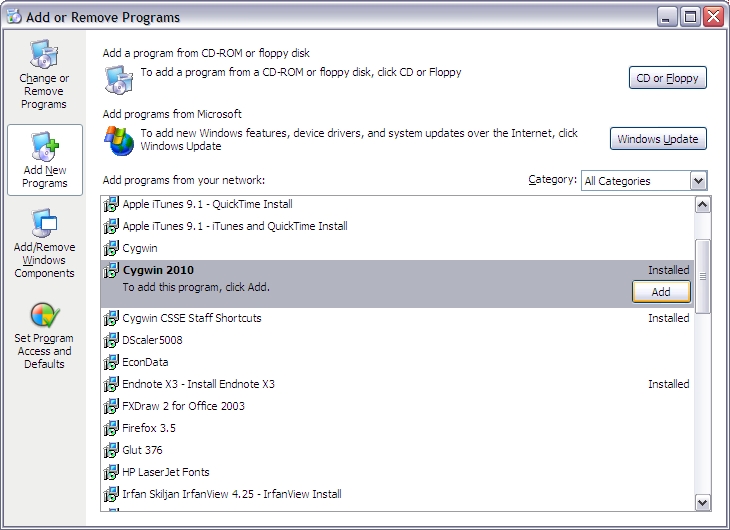
After the installation start Cygwin from "Start" -> "All programs" -> "Cygwin-X" -> "XWin server".
2. Connect to Prism server
Connecting to remote host (132.181.40.220)To connect to remote host type the following commands in the Xterm window:
- xhost +132.181.40.220
- ssh -Y -l prismuserX 132.181.40.220 (Note: -l is a lowercase L or "el", prismuserX is your Prism username. X is to be replaced by a number between 1 and 15 assigned to you by your lecturer.)
- Enter your Prism password when prompted.
3. Run Prism
To run Prism type the following commands in the Xterm window- setenv
DISPLAY yourcomputername:0.0 (-> yourcomputername ist the name (or IP address ->ipconfig) of
your current PC. There should be a sticker on your PC with the computer name on it, e.g. physlab811)
- prism151 (which is an alias that executes the following command: /usr/local/acl81/alisp8 -I
/usr/local/prism151/prism151.dxl ; note
that -I is a capital "i")