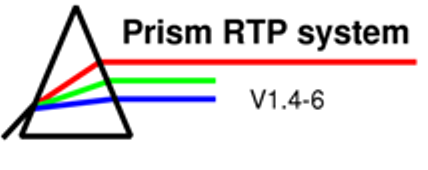
General Control Functions in Prism
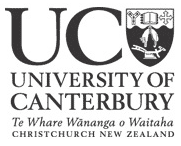
Left mouse button:
-
in general: click buttons; grab sliders and pointers to move them
Right mouse button:
-
View panel: panning the graphical contents of a view
-
Point editor: change point settings
Middle mouse button: different functions in different windows
-> delete all data in a text field if the cursor is in the area of the text field (this does not work in all text fields);
-> delete elements (beams, views, dose levels, rulers, points, etc.) when pressed while cursor is over the element;
-> scroll fast through the list or table when pressed in the area of the arrows in lists and tables
If you want to write in a textbox or any other field the cursor has to be in the area of this textbox or field, otherwise you will not be able to write. Do not forget to save what you wrote by pressing the return key.
| << Previous Page |
Top of the Page |
Next Page >> |