Introduction
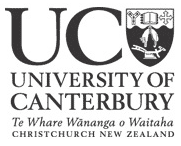
Prism is a radiation treatment-planning program developed by the Radiation Oncology Department at the University of Washington, Seattle, Washington, USA. The system has been in clinical operation at the University of Washington since 1994.
This
tutorial on treatment planning is based on the Prism program and the
information given in Prism User’s
Reference Manual. The
most relevant information from this manual has been extracted and
condensed into suitable learning packages.
The tutorial
comprises a total of nine lessons. It is divided into three main
learning modules, with each module having three units.
The
first unit of each module deals with the Prism program. Its aim is to
introduce all the functions and skills required for the particular
unit. The student is introduced to the different panels Prism
consists of.
The second unit comprises several tasks in which the
student applies acquired knowledge ???
to improve the understanding of treatment planning.
The third and
last unit of each module consists of a challenge and a quiz, both
with the intention of checking the learning outcomes and testing
whether the learning objectives of the module have been achieved.
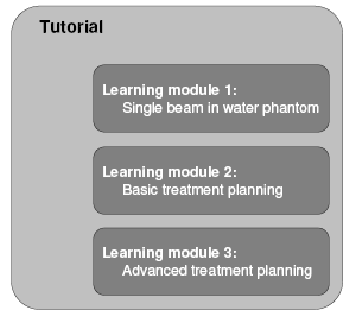
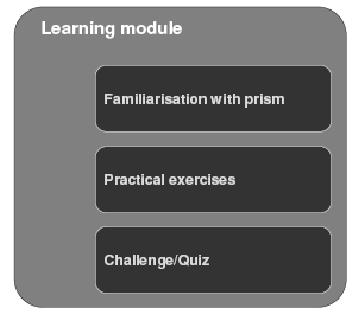
Figure 1: Structure of a) the tutorial and b) an individual learning module
The
main learning modules of the tutorial are as follows:
|
Learning module 1: Single beam in water phantom Objectives:
Learning module 2: Basic treatment planning Objectives:
Learning module 3: Advanced treatment planning Objectives:
|
In the web-based version the student is guided through the tutorial by using the “Next page”-button at the end of each page. Since there might be pages with information some students already know or since one might want to go to a previous page and re-read the information given there, there is always the option to choose particular pages on the menu bar on the left. From each page chosen, one can re-enter the guided tutorial-tour.
In case the student gets stuck, the “Tips and tricks”-page can be consulted for hints on the solution of the problem. The Prism User’s Reference Manual might also be useful for problems with the Prism program.
When the student is not able to solve a problem or discovers a problem with Prism, such as a crash, a note on the Wiki should be made. This helps to improve the tutorial and gives the lecturer an idea on where the student’s problems are.
| << Previous Page |
Top of the Page |
Next Page >> |
