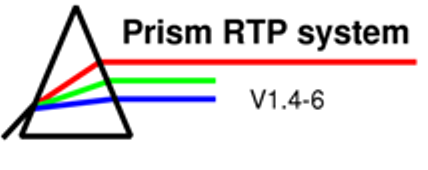
Module 2
Unit 2: Learning tasks
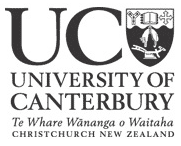
The
aim of this unit is to explore different beam settings in order to deliver
a homogeneous dose distribution to the PTV while sparing the organ
at risk.
Load the case from your checkpoint directory labelled ".../contoured/Points added".
You can load DRRs in the different views using the image button. Note the information on ! |
|
Task
1: Isocentre
The first step is to determine the isocentre.
Use the centre of the target volume CPTV and define it as beam isocentre. Change the point's name to "ISO" (Points Panel). Note the coordinates of the isocentre, since you will need them to modify couch settings in the Beam panel to get an isocentric arrangement. Apply your changes by pressing the Accept-button.
Task 2: Treatment planning
Now that the preliminary steps have been completed, you can
start with the actual treatment planning. First, a single beam will be
used, followed by arrangements of two and three beams (see ).
a) Single beam
-
Rename the plan to "Single beam".
- Add a beam.
- In the Beam panel, rename the beam to G0T0C0W0, according to the scheme shown in the information box below.
-
Set the coordinates of the couch to an isocentric placement (i.e. the beam has to cross the isocentre independent of the gantry rotation).
Hint: Use the coordinates of the isocentre to determine the couch position. Use the transverse view and rotate the gantry to check the placement. Here is more information about the .
-
Make sure the SL20A-6MV-MLC machine is selected and set the leaves appropriately in the Leaf and portal editor. Include the PTV + a margin in the beam shape.
- Check the position of the dose grid with the help of the different views and compute the dose distribution.
- Normalize the plan to 100
cGy at the isocentre (Point dose panel).
- Inspect the plan in the
transvers, sagittal and coronal views. Use the slice indicator to
select appropriate slices through the PTV.
- After adding the comment "/1
beam" to the textbox in the Patient panel, checkpoint the case.
As
you can see, with just one beam it is
not possible to achieve a homogeneous dose distribution in the target.
b) Two and three beams
-
Using the following instructions, create a new plans for each of the beam arrangements. Label the plans "PLAN 1", "PLAN 2" and so on.
- Use the Copy plan- button in the Plan panel to copy the isodose levels and the beams from previous plans.
- Use the Copy beam- functions (Copy here, Copy 90, Copy 180, Copy 270) to adopt the isocentric placement and beam apertures.
-
For each of the 5
- arrange beams
according to the illustrations in the graph above
-
rename the beams according to the scheme shown in the information box
-
shape the MLC individually in the leaf/portal editor
- (if required) add a wedge (note that to rotate the wedge you need to rotate the collimator)
-
compute the dose
-
modify the dose and the beam weighting in the Point dose panel to obtain a homogeneous dose distribution of 100cGy (+7%, -5%) within the target while minimising the dose to the OAR (this is not possible for all beam arrangements , but try to optimize as good as you think is possible)
-
normalize the plan to 100 cGy in the isocentre
-
take notes of the weights of the different beams and compare with the following
-
take a screenshot of the dose distribution in the transverse view at Z=0.0
(To take a screenshot, select the appropriate window and press "Alt + PrtScn".) -
paste the screenshot into this and enter the data of your beam settings in the tables
- checkpoint the plan
- arrange beams
according to the illustrations in the graph above
-
Compare the cases visually. Open a transverse view of each plan or use the screenshots.
- Save the answer template with the screenshots as Module2_YourName.doc or ".pdf" and submit after you have completed all units of Learning Module 2. You will also need it for Unit 3.
(The three beam-arrangements are from
: Williams
J.R., Thwaites D.I.: Radiotherapy
Physics In Practice; Oxford
University Press; 1993)
| << Previous Page |
Top of the Page |
Next Page >> |