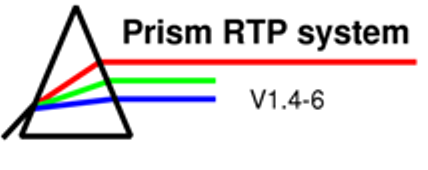
The Prism Program
The Plan panel
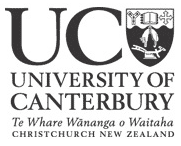
This panel provides access to the components of the plan (radiation sources and views) and dose calculation results.
Figure 1: The Plan panel
Function of the different elements:
-
Delete Panel: This button can be found in many panels. After pressing the button the panel will be closed.
-
Point doses: Brings up a display of the patient’s points of interests and associated dose information (Point dose panel).
-
Compute: After pressing this button, the dose is computed for the 3D dose grid. While the computing runs, you can see the progress in the shell, which was opened as soon as you have started Prism.
-
Coarse/Medium/Fine Grid: For specifying the grid resolution (label indicates the currently selected resolution). The different grids correspond to a spacing of 1.0 cm, 0.5 cm or 0.2 cm respectively.
-
Dose grid colour: Pressing the button next to the grid button brings up a colour menu from which the colour for the grid markers can be selected.
-
Add a beam: Pressing this button adds a beam to the plan. The beam data can be adjusted by pressing the button of the beam (pops up the Beam Panel).
-
Add a dose level: Adds a dose level. The colour and the threshold of the dose level can be adjusted by clicking on the dose level.
-
Add a view: Adds a view. In the panel, which appears, the size of the view and the direction can be chosen. (The scrolling list of the beams is important only for the Beam’s Eye View.) Pressing the button of a view opens the View panel for this view.
-
Sort beams: Brings up a panel with a pair of scrolling lists, labelled “Old list” and “New list”. Clicking on any beam of either list transfers it to the other list. This panel is used to reorder the beams. When the Accept button is pressed, the beams are put back into the plan in the order of the new list, followed by any remaining in the old list.
-
Print Chart: Prints information about the plan and the case containing it.
-
Copy Plan: Creates a copy of the plan and adds it to the plans for the current patient.
-
Brachy sources: Brings up the Brachytherapy sources panel.
-
Write Dose: Writes computed dose distribution to a file
For more information about the dose grid and the way the dose is computed see Prism User’s Reference Manual, p.105ff.
The two readouts at the lower right of the Plan panel display the highest dose found in the plan’s dose grid and the coordinates in patient space of this point of highest dose.
For further information about the Patient panel, see Prism User’s Reference Manual, p. 101ff.
| << Previous Page |
Top of the Page |
Next Page >> |