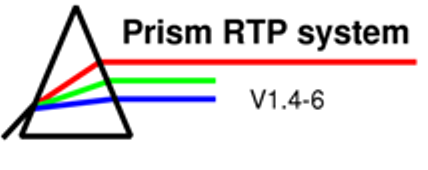
The Prism Program
The Point dose panel
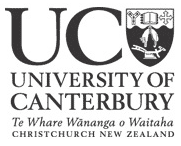
The Point dose panel can be used to obtain information about doses delivered to certain points of interest. The panel can be used without computing the dose to a 3D volume of space.
Figure 1: The point dose panel
The button, which toggles the panel’s display mode, is either labelled All Frac or One Frac. In the All Frac –mode the dose information and monitor units displayed in the table are computed for all fractions of the treatment. In the One Frac –mode the doses and monitor units are computed for a single fraction. (If not all beams do have the same number of fractions the display will not go into this mode.)
The user can modify the values of the different table cells.
The monitor units of a single beam can be changed in the cells of the first row. This causes the absolute dose to all points under that beam to update.
The absolute dose to a particular point from a particular beam can be changed by editing one of the table’s internal cells. This causes the monitor units for that beam to be recalculated.
In the first column of the table, the total dose to a particular point is displayed. This value can also be edited. This causes the monitor units for all beams to be adjusted by the same scaling factor. Please read Chapter 14 in the Prism User’s Reference Manual, p. 113ff, to get to know more about the functions the Point dose panel offers.
| << Previous Page |
Top of the Page |
Next Page >> |