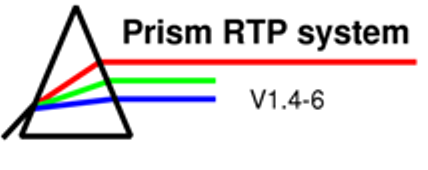
The Prism Program
The Insert structure set panel
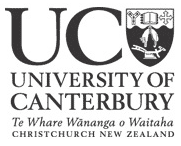
Figure 1:
The Insert structure set panel
Functions
of the different elements:
-
Available structure sets: Brings up a list of all patients for whom structure sets are available, fron where the patient can be chosen.
-
Patient name: Read out of the patient name after a patient has been chosen.
-
Available objects: Scrolling list of all available structures for the chosen patient. The objects to be imported can be chosen.
-
Accept: After pressing this button the chosen objects are imported.
-
Cancel: Closes the Insert structure set panel without inserting structures.
| << Previous Page |
Top of the Page |
Next Page >> |