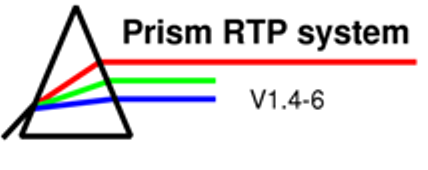
The Prism Program
The DVH panel
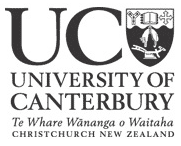
The DVH panel provides a facility to evaluate treatment plans.
After pressing the DVH button in the Patient panel a menu bar pops up, from which a target or an organ can be chosen. When a target is chosen, the DVH panel provides the opportunity to calculate the Tumour Control Probability (TCP), for an organ the Normal Tissue Complication Probability (NTCP) can be computed. For organs, the tolerance dose is displayed whereas for targets the prescribed dose is shown in the corresponding field.
Functions of the different elements:
-
Bin size textline: Specifies the width per bin for the display of the dose-volume histogram (default value: 2cGy)
-
Maximum dose: Represents the maximum value of the displayed dose-volume histogram
-
Vol(%)/Vol(cc): Value for horizontal slider bar (the other field is automatically updated)
-
Dose (cGy): Value for vertical slider bar
-
Tolerance dose: Display/change of tolerance dose for an organ
-
Prescribed dose: Display/change of prescribed dose for a target (if dose has not been previously entered in the volume editor panel, the default value is 0.0)
-
Statistics: Opens the Statistics panel
-
Cumulative/Differential: Change of displayed DVH between cumulative and differential DVH
-
TCP/NTCP: Brings up the TCP- or the NTCP-panel, respectively
-
Print: Prints the DVH
-
Write Hist: Writes DVH data to a file
For
further
information about the DVH panel: see Prism
User’s Reference Manual,
p. 73ff.
| << Previous Page |
Top of the Page |
Next Page >> |