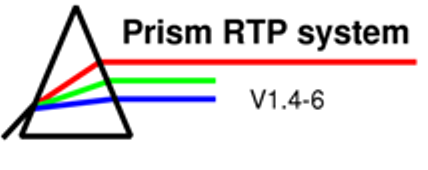
The Prism Program
The Point editor
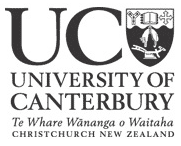
The point editor provides the facility to specify and modify points of interest in the 3D patient space, at which the dose is specifically computed.
Besides
a list of all the points defined at some slide in the current case,
the point editor consists of panels we already know from the volume
editor: the filmstrip, the contour editor and the controls for the
point editor itself. See "The volume
editor"
for more information.
Figure 1: The point editor
With
a click of the left mouse-button somewhere in the area of the drawing
region in the contour editor a new point can be created. It can be
moved by clicking on the grab box and dragging it with the left
mouse-button. A click with the middle mouse-button on the grab box
deletes the point. A right mouse-button – click brings up a “Point
attribute menu” in which the properties of the point, such as the
points ID, name, coordinates and colour, can be defined.
| << Previous Page |
Top of the Page |
Next Page >> |