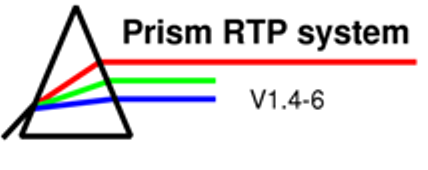
The Prism Program
The Patient database manager panel
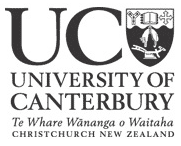
The Pat DB mgr button on the patient panel brings up the database manager panel. This panel is used to enter information about a patient, to enter new patients in the archive master patient list or to delete data no longer needed.
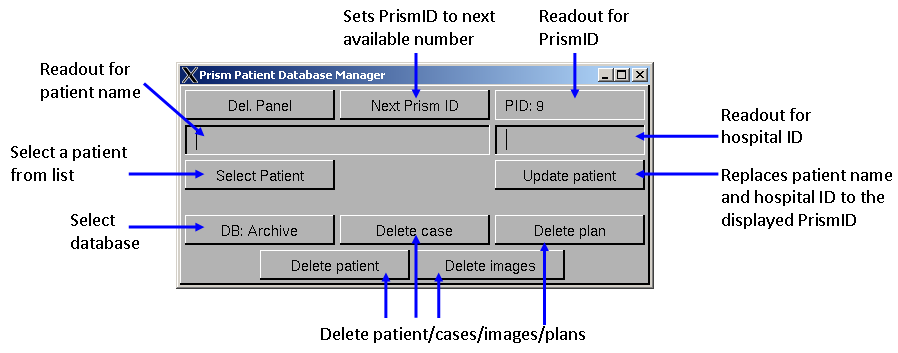
Figure 1: The Patient database manager panel
Functions of the different buttons:
-
Next Prism ID: Sets the PID to the next available Prism ID, the patient name text line and the hospital ID text line are reset to blank.
-
Select patient: Brings up the patient list, from which a patient can be selected.
-
Update patient: Replaces the patient name and hospital ID for the entry in the patient list corresponding to the displayed PrismID, using the contents of the text lines on the panel.
-
DB: …: Brings up a menu of different databases to select which one the operations will affect. The selected database is shown as the label on the button.
-
Delete case: Brings up the patient selection panel, then the case selection panel to choose which case should be deleted. A confirmation box appears to ensure the user wants to proceed with the deletion.
-
Delete plan: Brings up the patient selection panel, then the case selection panel to choose which case should be deleted. After selecting a case the user can select which plan of the case he wants to delete. A confirmation box appears to ensure the user wants to proceed with the deletion.
-
Delete patient: Brings up the patient selection panel, listing only patients for whom there are cases in the user’s checkpoint directory (this operation is applied only to the user’s checkpoint directory, a patient cannot be deleted from the archive). When a patient is selected a confirmation box appears to ensure the user wants to proceed with the deletion.
-
Delete images: Brings up a list of all image sets in the Prism image database, for all patients. After selecting one for deletion confirmation box appears, to ensure the user wants to proceed with the deletion.
For further information about the Patient database manager panel: see Prism User’s Reference Manual, p. 97ff.
| << Previous Page |
Top of the Page |
Next Page >> |